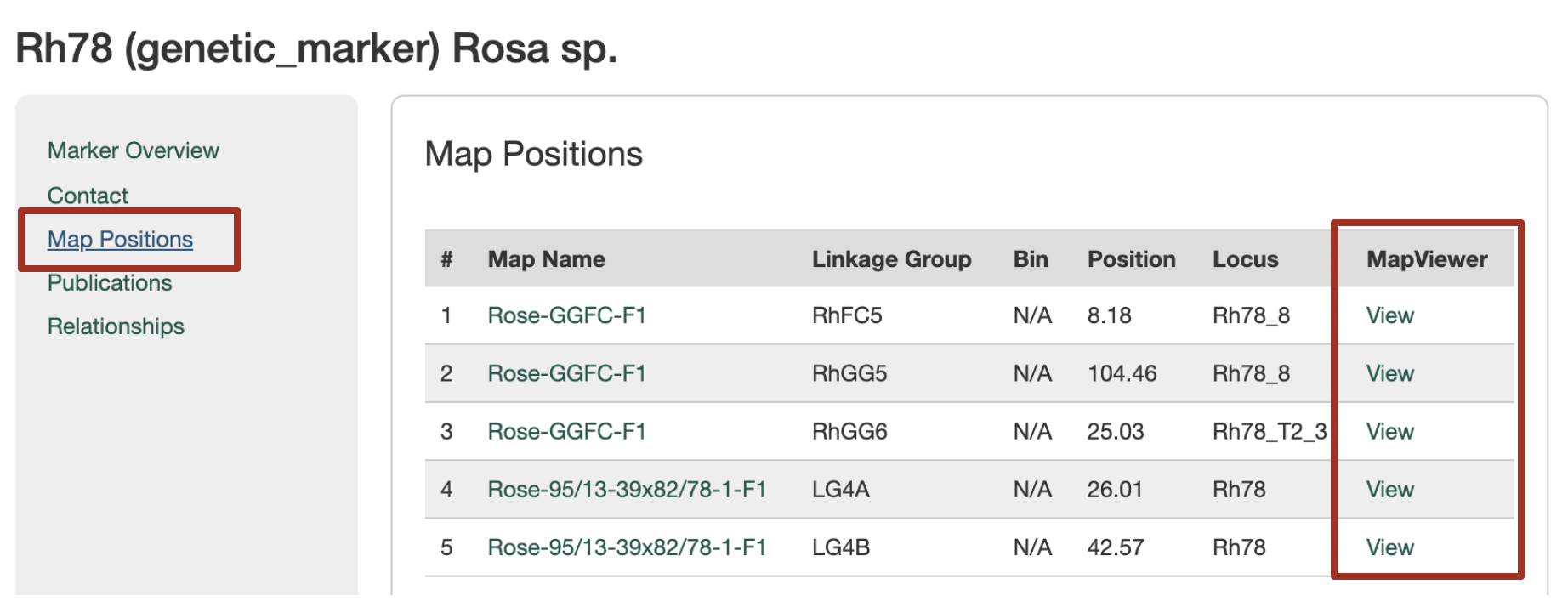Linkage Group Display Zoom
The MapViewer displays Linkage groups from different maps and organisms. Complete linkage groups are displayed on the left and one can dynamically select and magnify specific regions on the right. The magnified region can be adjusted by dragging and resizing a window on the linkage group on the left.
Linkage groups can be compared, showing correspondences between common marker features. The color legend for the marker types is indicated below the linkage group.
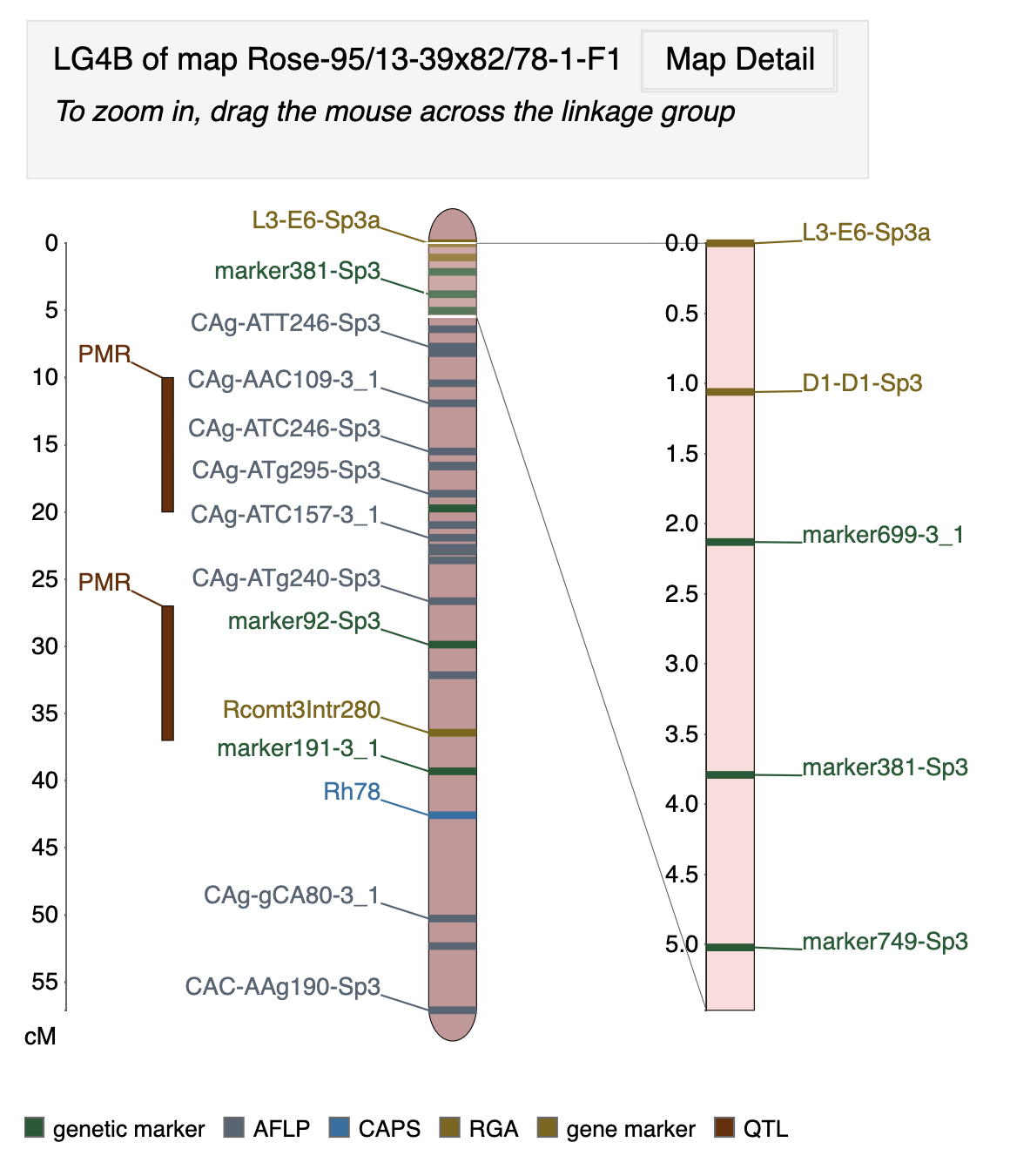
Marker Detail
Each of the features hyperlinks to an individual marker page. To view more information about each marker, hover over the marker name with the pointer to see a tooltip summary or click on the marker to open the Marker Overview details page. Also clicking on a QTL will take you to the QTL Overview details page.
The Marker Overview details page gives the marker information and in the Map Positions tab, the MapViewer table column links back to the linkage group that contains each marker in the MapViewer